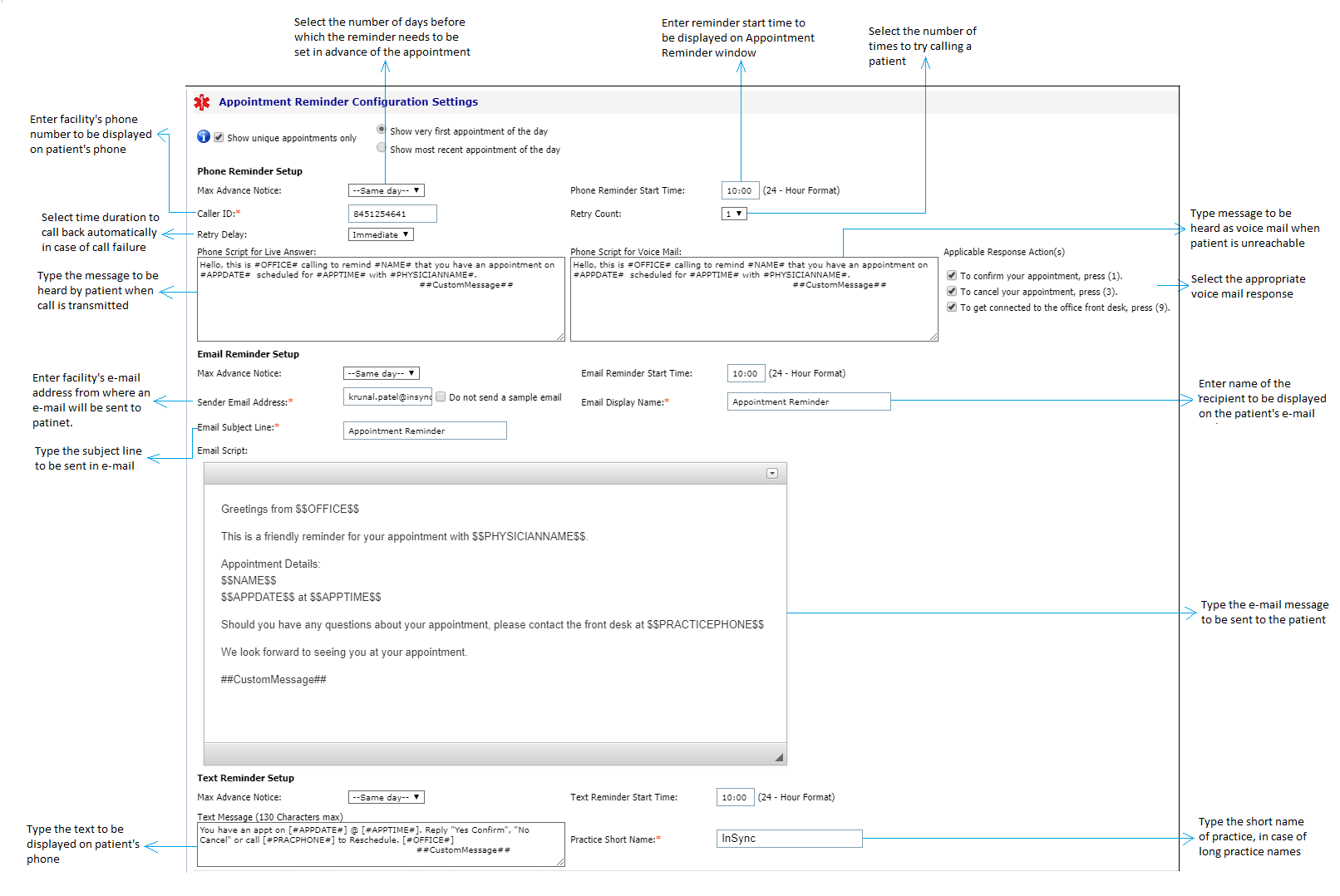Appointment Reminder Configuration Settings
This feature helps the user to send reminders to the patients prior to their booked appointments. In return, they receive response from the patients, whether the request is accepted or cancelled. These reminders can be sent in different ways such as phone call, voice mail, text message, or e-mail message. The patients can receive these appointment requests from the facility they are registered with and can respond to such requests.
Notes:
| • | To enable the Appointment Reminder feature, you must contact the INSYNC EMR support. |
| • | It is mandatory to record patient’s phone number, mobile number, or e-mail address to use the Appointment Reminder feature. |
| • | The user should have rights to work with the Patient Appointment Reminder feature. |
Once the Appointment Reminder feature is enabled,
| • | The appointment reminder icon |
| • | The Appointments Report shows the filter options also for the appointment reminder statuses. |
Note: If required, you can also exempt the patients from one or all appointment reminder services by selecting the “Exempt from Appointment Reminder Services” check box from the patient demographics section.
See also, |