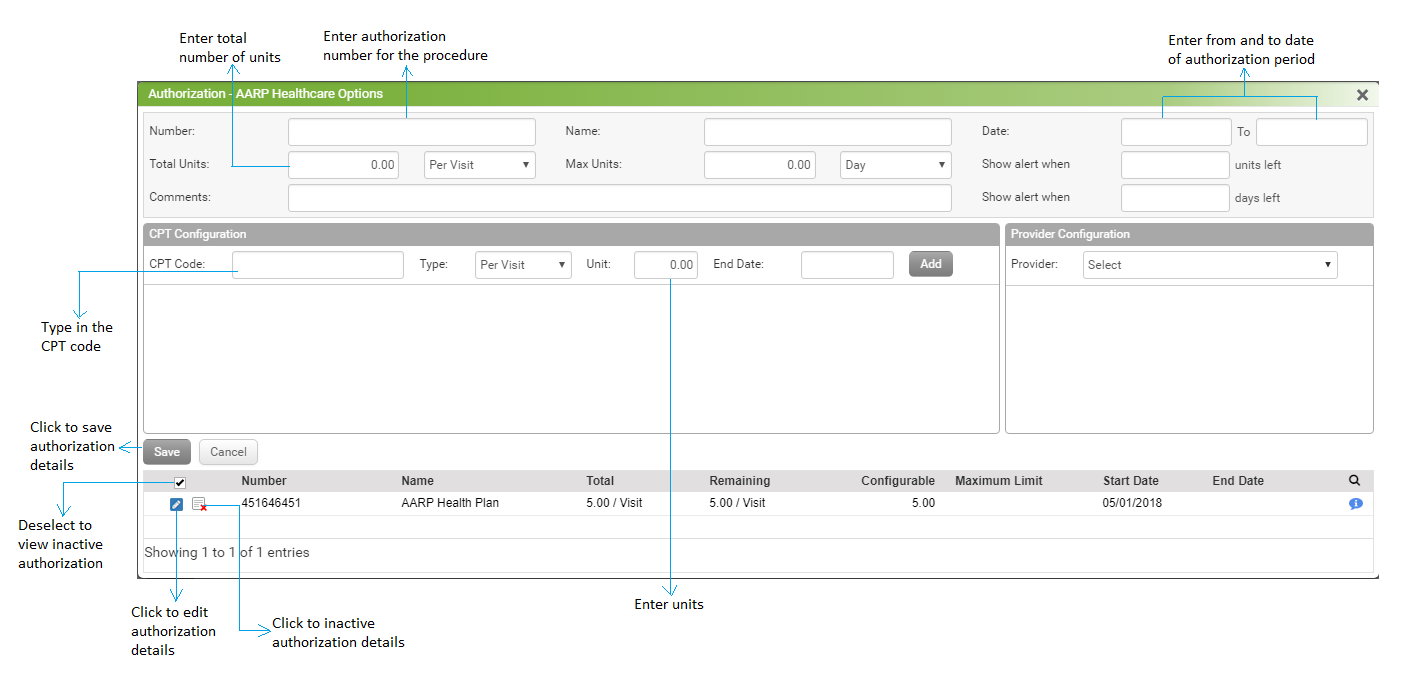An authorization is a pre confirmation by health insurer or plan about the healthcare service, treatment plan, or durable medical equipment requirement. To view patient's authorization information, click authorization details icon under the “Insurance” heading in the patient insurance listing. The user will then be brought to the Authorization Details screen.
If an insurance company has pre authorized a patient for a particular procedure or visit type, the details of the authorization may be recorded here.
To record a patient authorization:
| 1. | Enter the Authorization Number for the procedure. |
| 2. | Enter the Start and End Dates of the authorization. |
| 3. | Enter the Total Units authorized (Per Visit/Per Unit/Both). A maximum of 4-digits can be entered. |
| 4. | Enter the Maximum Units Limit. |
| 5. | In case you want to create an alert about remaining units or days left, enter the number of units or days in show alert field. |
| Note: Once you reach the limit, system gives an alert message. |
| 6. | Once you have entered the above information, use the “CPT Configuration” tab to link specific CPT codes to this authorization. |
| 7. | The Provider Configuration tab is used to map the specific provider to this authorization, if needed. |
| 8. | Click the Save button to save the details. |
| 9. | To edit authorization details, click the edit icon  located next to the authorization listing. located next to the authorization listing. |
Authorizations may be inactivated by selecting the check box next to the authorization listing and clicking the inactive icon  .
.
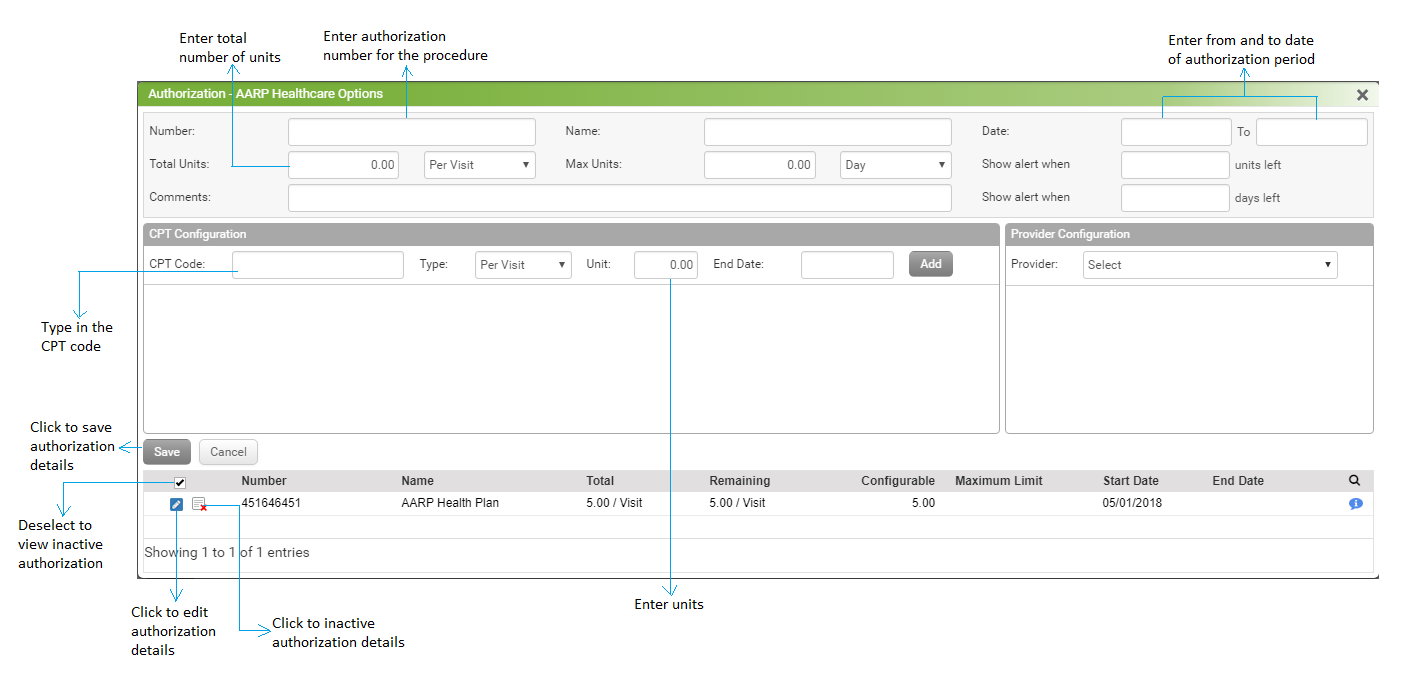
![]() .
.