Sliding Fee Scale
InSync facilitates billing and collect’s patient payment based on applicable sliding fee scale, saving time and efforts towards calculating amount. Through this feature, whenever the patient’s income falls in Sliding Fee Scale range and the billing responsibility is of the patient, the software calculates the discount automatically. The effect of Sliding Fee Scale is reflected in the credit adjustment column in reports.
To enable this feature for your practice, go to the Practice Level Configuration screen by clicking the icon ![]() from the bookmarks, expand the ‘Billing’ section and set ‘Enable Sliding Fee Scale’ to Yes.
from the bookmarks, expand the ‘Billing’ section and set ‘Enable Sliding Fee Scale’ to Yes.
To add Sliding Fee Scale:
| 1. | From the left menu items, select Administration > PM > Sliding Fee Scale. |
| 2. | On the Configure Sliding Fee Scale screen, click Add New from Search section. |
| 3. | Enter details and click Save. Sliding Fee scale will then appear in the grid. |
To configure Scale:
| 1. | Click the Scale Configuration icon |
| 2. | Enter the scale and click Save. |
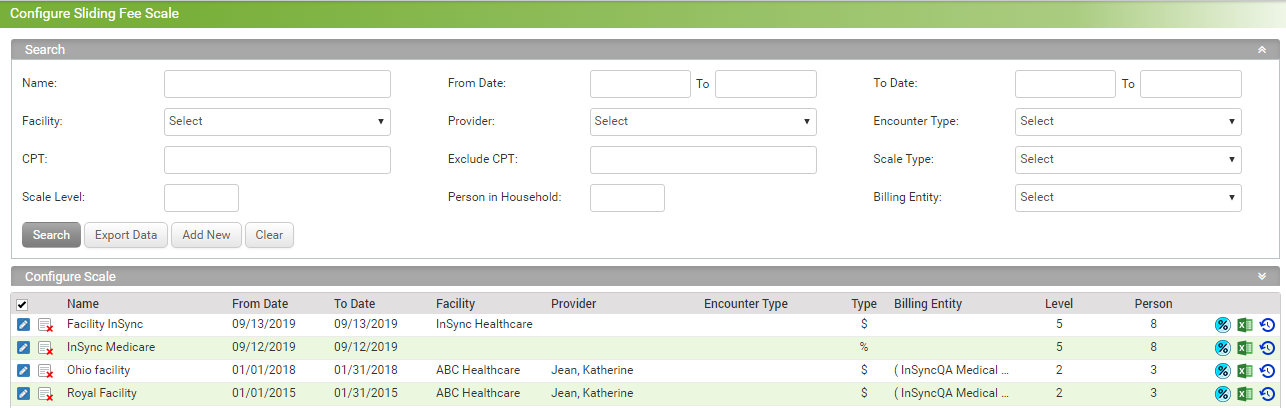
.png)
