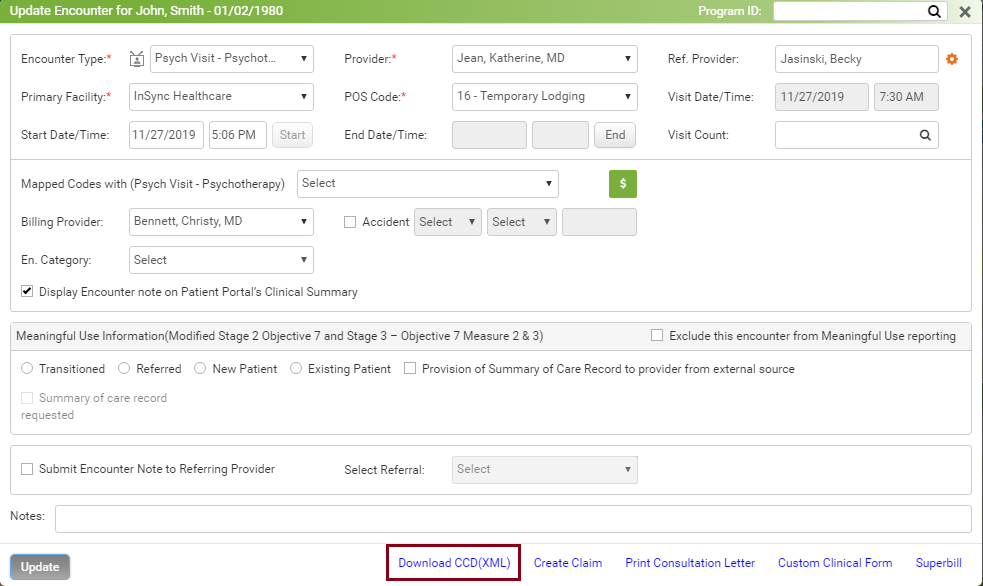Downloading CCD (Continuity Care Document)/XML
The Continuity Care Document (CCD) specification is an XML-based markup standard intended to specify the encoding, structure, and semantics of a patient summary clinical document for exchange. The system enables you to generate the CCD for each patient visit.
To download the CCD:
| 1. | On the Facesheet screen, expand the Encounter Details panel. |
| 2. | Click the icon |
| 3. | Click Download CCD (XML). |
Note: The Charge Detail and Superbill are the functionalities used in the Practice Management (PM) module.