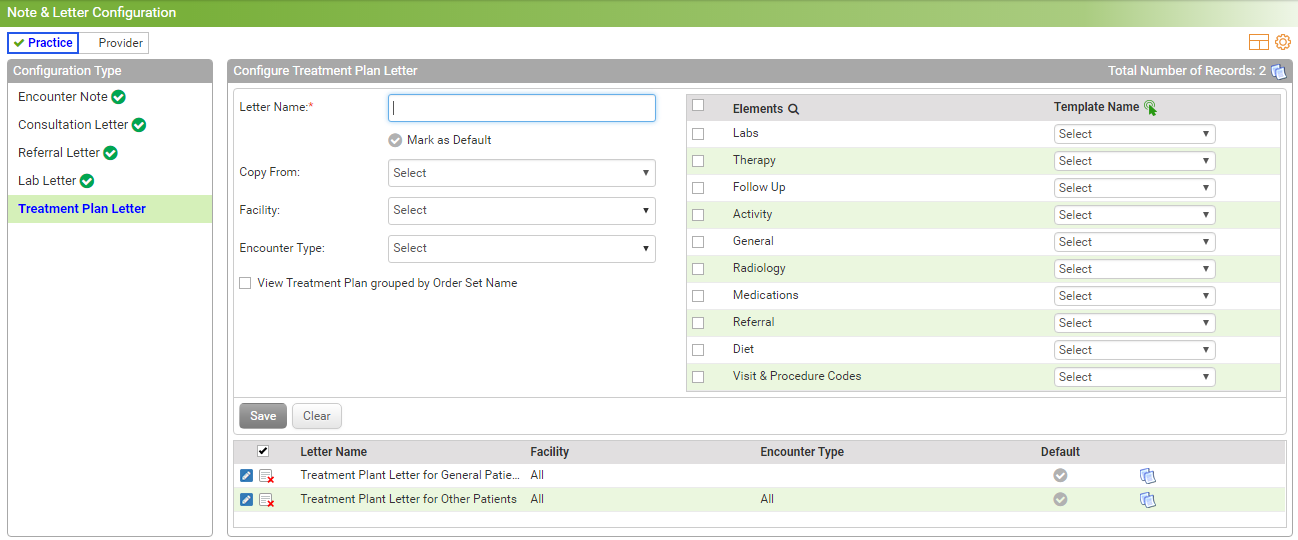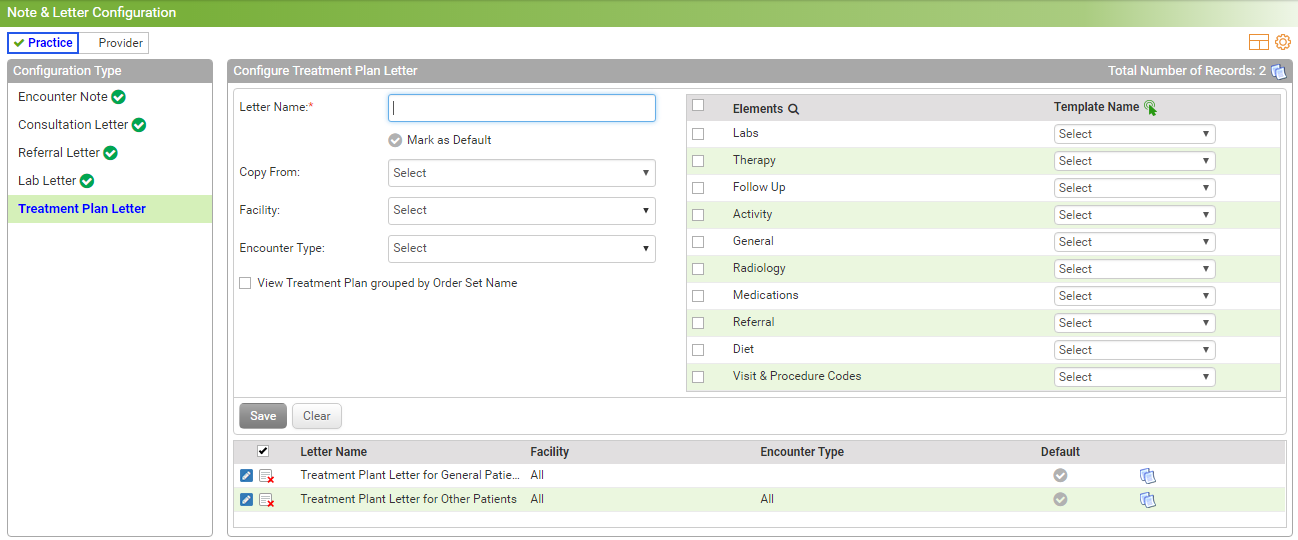The Treatment Plan letter template can be configured in this section.
To configure the Treatment Plan letter format:
| 1. | On the Notes & Letter Configuration screen, select the Configuration Type as Treatment Plan Letter. The Configure Treatment Plan Letter screen is displayed. |
| 2. | In the Configure Treatment Plan Letter section, do the following: |
| • | Enter the Letter Name, select Facility & Encounter Type from the drop-down list and click Save. You can also copy the letter from the existing letters you have configured for other providers. |
| • | Select the elements you want to configure. From the adjacent drop-down list, select the template for each element. In the templates, separators (comma, colon, new line, and so forth) are configured to separate the text on Treatment Plan Letter. |
| • | To use the same template for all the elements, you can click the icon  from header. from header. |
| • | The letters you configure will appear in the grid. You can edit or inactivate them as per your requirement. |
| • | Click the edit icon  to edit the details of that letter. to edit the details of that letter. |
| • | Click the inactivate icon  to inactivate the letter type. Deselect the Active Letter Types check box to view the list of inactive letter types. Click the activate icon to inactivate the letter type. Deselect the Active Letter Types check box to view the list of inactive letter types. Click the activate icon  to reactivate the corresponding letter type. to reactivate the corresponding letter type. |
| • | Click the default icon  to set that treatment plan letter as default. to set that treatment plan letter as default. |
| • | Click the copy icon  to copy the details from one provider to another provider. to copy the details from one provider to another provider. |
| • | Click the icon  to configure descriptive treatment plan letter template. You can also configure various templates for different separators (comma, colon, new line, and so forth) to be used to separate the text on Treatment Plan Letter. to configure descriptive treatment plan letter template. You can also configure various templates for different separators (comma, colon, new line, and so forth) to be used to separate the text on Treatment Plan Letter. |
| • | Click the customized preference icon  to set font name, size, and margins on the Treatment Plan Letter. to set font name, size, and margins on the Treatment Plan Letter. |
| • | Select 'View Treatment Plan grouped by Order Set Name' check box to view Treatment Plan items grouped by Order Set Name in the Treatment Plan Letter. |