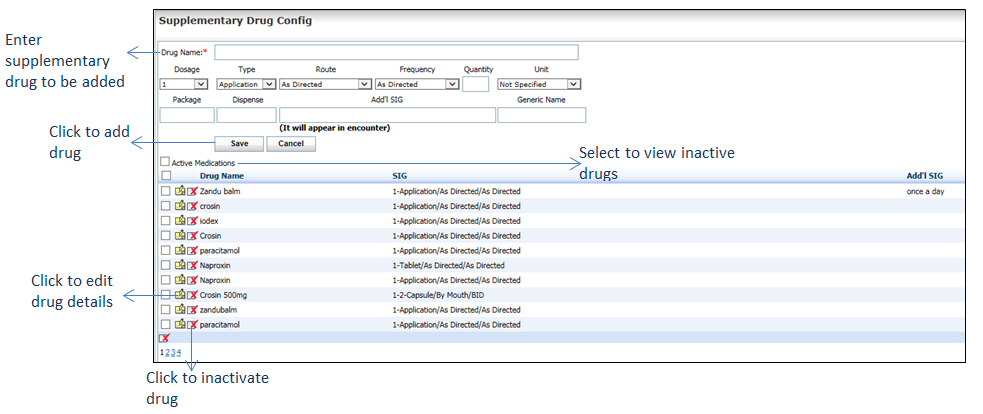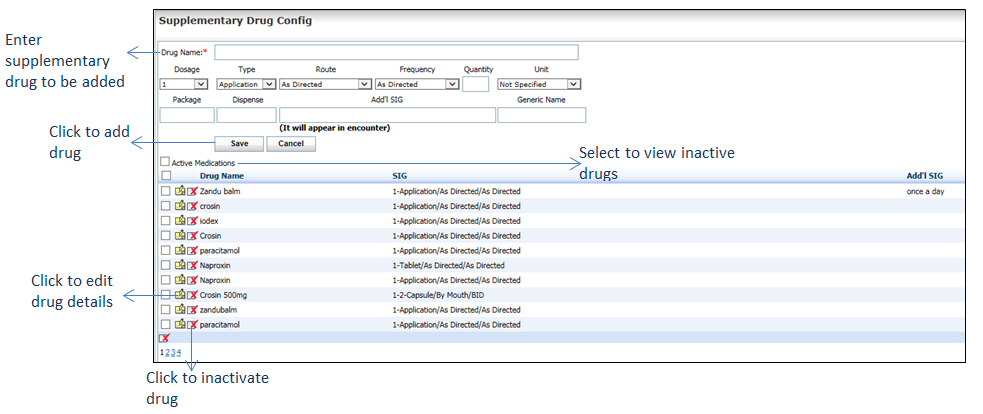To configure drug details:
| 1. | From the left menu items, click Administration > Configuration > EMR > Supplementary Drug. The Supplementary Drug Config screen is displayed. |
| 2. | Enter the Drug Name. This field is mandatory. |
| 3. | Select the Dosage, Type, Route, Frequency, and Unit from the drop-down list. |
| 4. | Enter the Quantity, Package, Dispense, Add’l SIG, and Generic Name of the drug. |
| 5. | Click Save. The drug details are saved and added to the list below. |
| 6. | Click the edit icon  to edit the drug details. to edit the drug details. |
| 7. | Click the inactivate icon to inactivate the drug details, or select the check boxes corresponding to the drug(s) you want to inactivate, and click the to inactivate the drug details, or select the check boxes corresponding to the drug(s) you want to inactivate, and click the icon below to inactive the selected drugs together. icon below to inactive the selected drugs together. |
| 8. | Select the Active Medications check box to view the inactive drugs. Click the activate icon to reactivate the corresponding record. to reactivate the corresponding record. |