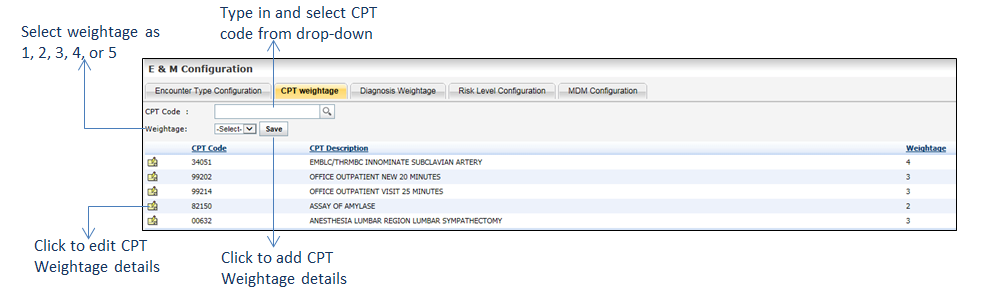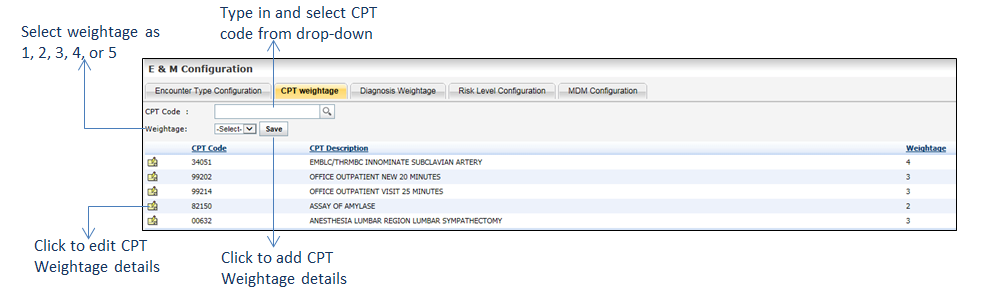The weightage for the CPT codes is added in this tab. When you access the E&M Calc in charting for a specific encounter, the CPT field in the MDM section will display the value based on the configuration done here, if the same CPT is recorded in that encounter.
To configure CPT Weightage:
| 1. | On the E & M Configuration Screen, click CPT Weightage tab. |
| 2. | Start typing the CPT code and select the code from the list displayed, or select the CPT Code by clicking the search icon . . |
| 3. | Select the Weightage as 1, 2, 3, 4, or 5 from the drop-down list. |
| 4. | Click Save. The details are saved. |
| 5. | In the CPT Weightage tab, click the edit icon  corresponding to the CPT code to edit the details. corresponding to the CPT code to edit the details. |