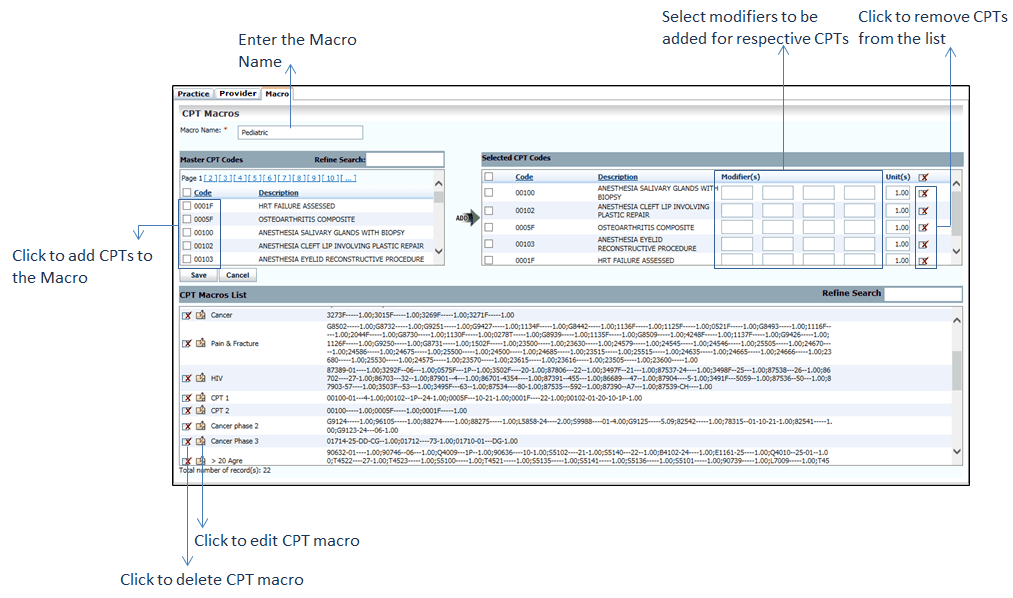A CPT macro is a pre-configured set of frequently used CPT codes along with modifiers and units. In order to use CPT Macros on the New Charge screen, users can configure them in the system.
Based on the permissions, users can update or delete CPT Macros from the CPT Macros screen. Permissions to add, view, update, or delete CPT Macros can be assigned from the Administration > Security > Roles & Permissions section.
To configure new CPT Macros:
| 1. | From the left menu bar, click Administration > Set Up > CPT / Revenue > Macro. |
| • | From the Master CPT Codes section, select the CPT codes to be added in Macro. You can also use the Refine Search option to search appropriate CPT codes. |
| • | Once selected necessary CPT codes, click Add. The list of CPT codes selected is then displayed next to the Add button. |
| Note: Maximum 50 CPT codes can be selected in single macro. |
| • | Select modifiers and change units, if required. |
| 3. | Click Save. The Macro is then added to the CPT Macros List. Users can use this macro when creating charge. |
| 4. | To update the CPT macro, click the  icon prior to the Macro Name. icon prior to the Macro Name. |
| 5. | To delete the CPT macro, click the  icon prior to the Macro Name. icon prior to the Macro Name. |