Bookmarks
Bookmark is a saved shortcut that directs your browser to a specific software page. It stores the title of the corresponding page. Saving bookmarks allows you to easily access your favorite locations in the software. Bookmarks screen consists of the following tabs:
| • | Default |
| • | General |
| • | Billing |
| • | Reports (Charting) |
| • | Reports (Billing) |
Default: Allows you to select the bookmarks that you want to view on the left hand side of the Dashboard screen. Select the bookmarks and click Save to apply the changes. Refer to the below image to view the default bookmarks that are available in the system.
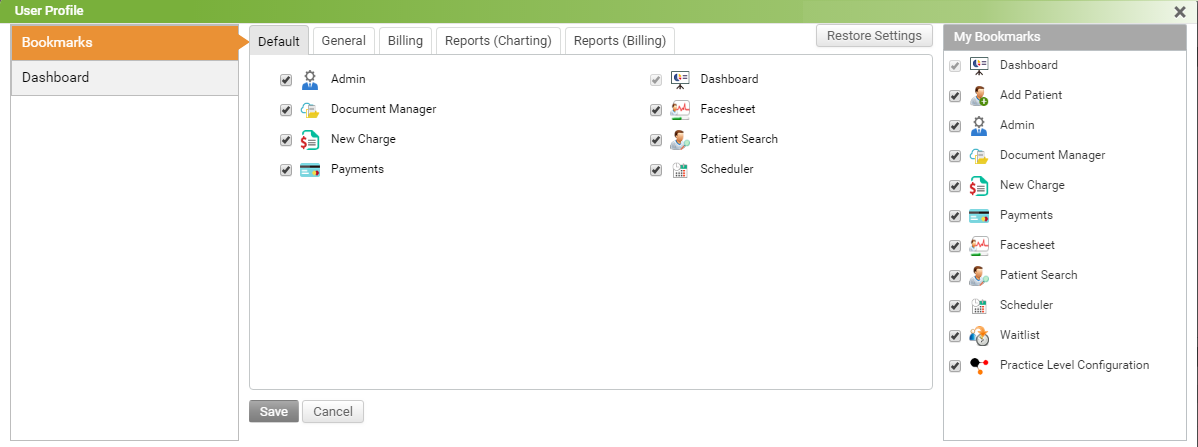
General: Shows the predefined list of General bookmarks that are available in the system.
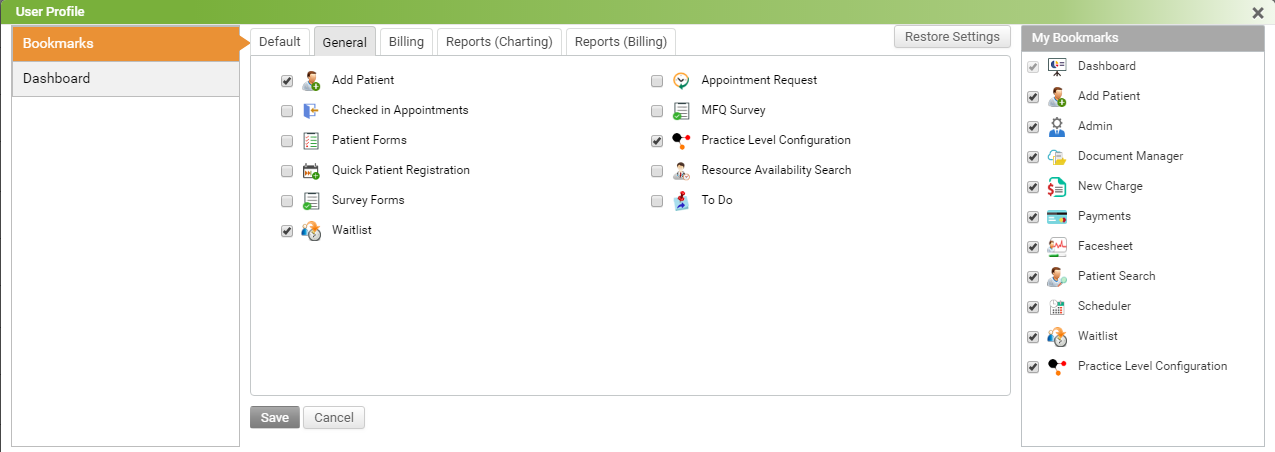
Billing: Shows the predefined list of Billing bookmarks that are available in the system.
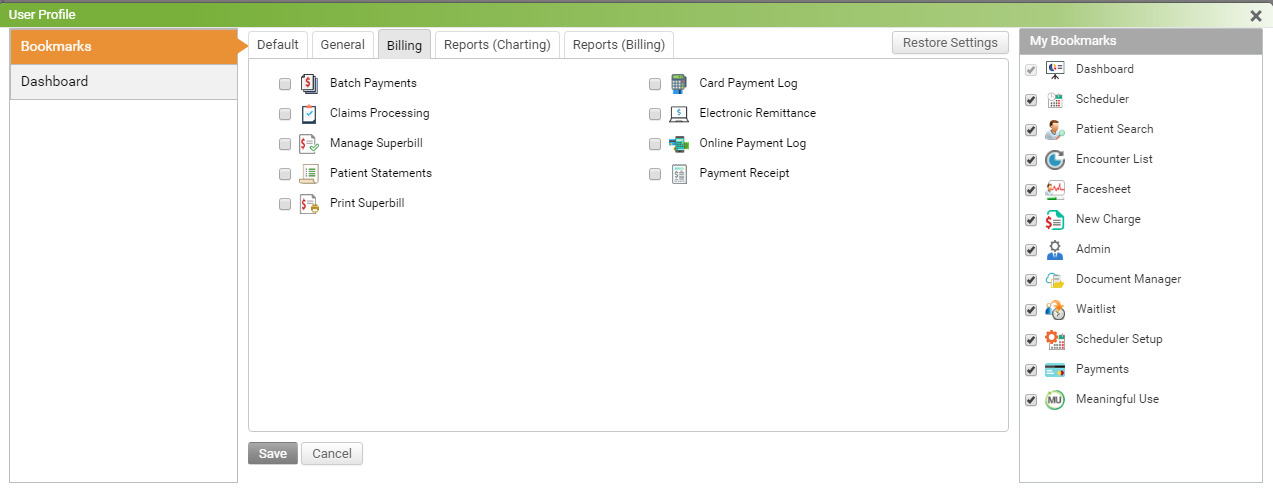
Reports(Charting): Shows the predefined list of Reports (Charting) bookmarks that are available in the system.
_bookmark.png)
Reports(Billing): Shows the predefined list of Reports (Billing) bookmarks that are available in the system.
_bookmark.png)
