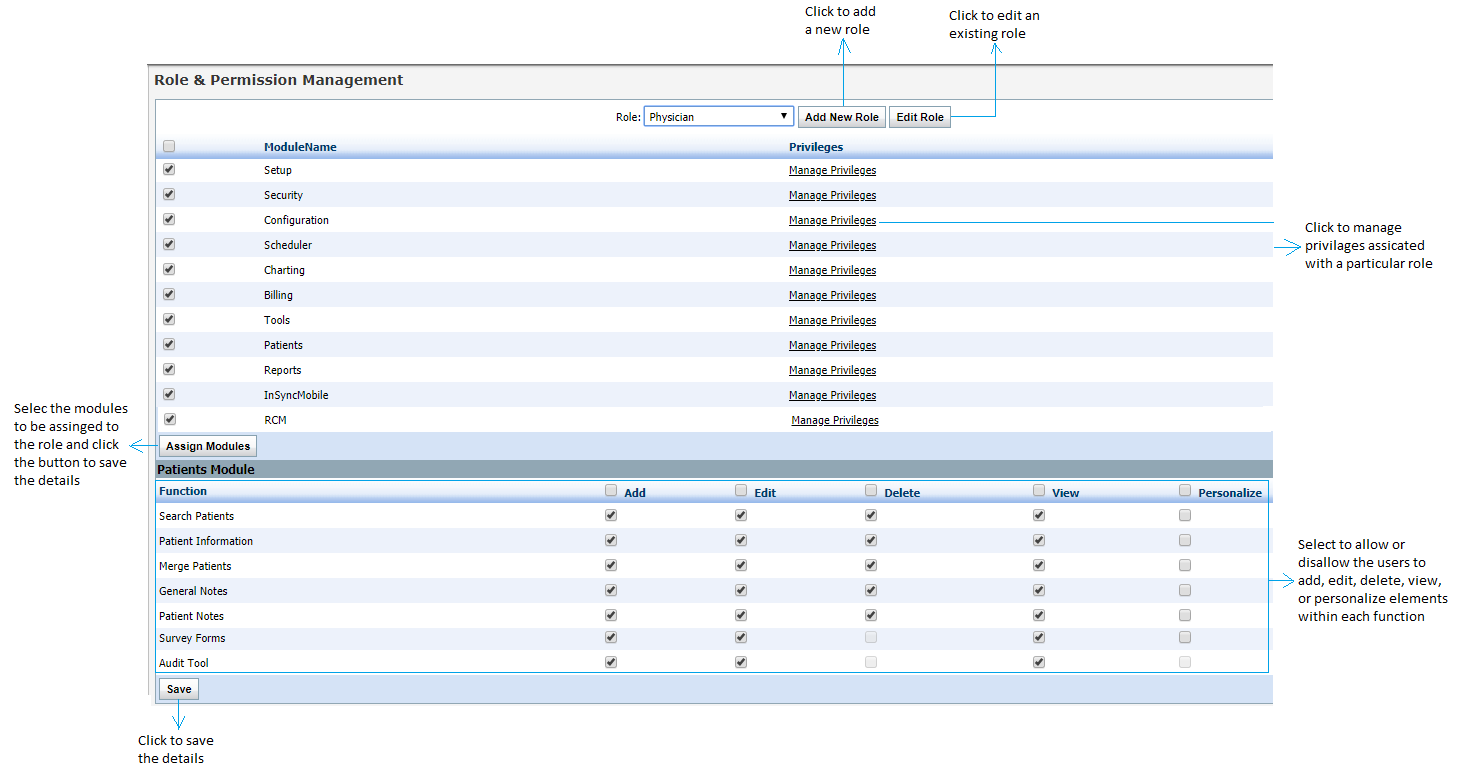Assigning Modules
The Practice Administrator can select which Modules all users who are designated a certain Role can have access to. Each Role must have Modules assigned to it for the user to add or remove privileges.
To assign Modules:
| 1. | Select the Role to assign Modules to, using the drop-down menu at the top of the screen. |
| 2. | Click in the check boxes next to the Modules you want to assign. |
*Note: Click in the check box at the top of the column to select all Modules listed.
| 3. | Click “Assign Modules” to assign the Modules to the selected Role. |