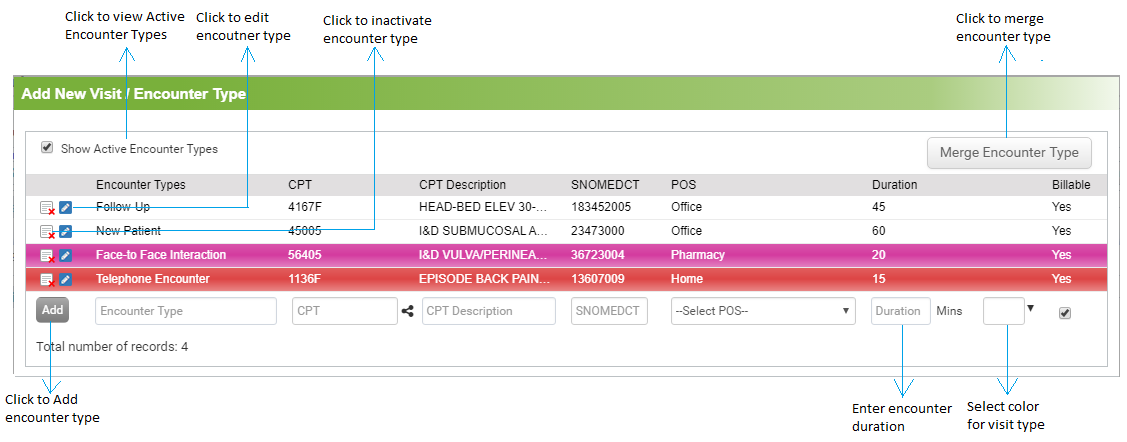To finish setting a new Visit Type (* = required field):
| 1. | Enter the name in the Encounter Type field. |
| 2. | Enter CPT code. CPT description filed will auto populate after selecting a CPT code. |
| 3. | Click the  icon to add multiple CPT codes for an encounter. icon to add multiple CPT codes for an encounter. |
| 5. | Select POS type from drop down list. |
| 6. | Enter the Duration of the Visit Type (e.g., 60 minutes for initial visit). |
| 7. | Click the  icon to select a Color for the Visit Type. icon to select a Color for the Visit Type. |
*Note: Clicking on the color swatch will prepopulate the Color Code field.
| 8. | Click the “Add” button to add visit/encounter type |
Users can also edit existing Visit Types by clicking the icon  located on the left of the Visit Type.
located on the left of the Visit Type.
| 1. | Click the  icon to edit corresponding visit type. icon to edit corresponding visit type. |
| 2. | Change visit type details such as, Visit Type, Description, Duration, and Color Code. |
| 3. | Click this  icon to update the visit/encounter type . icon to update the visit/encounter type . |
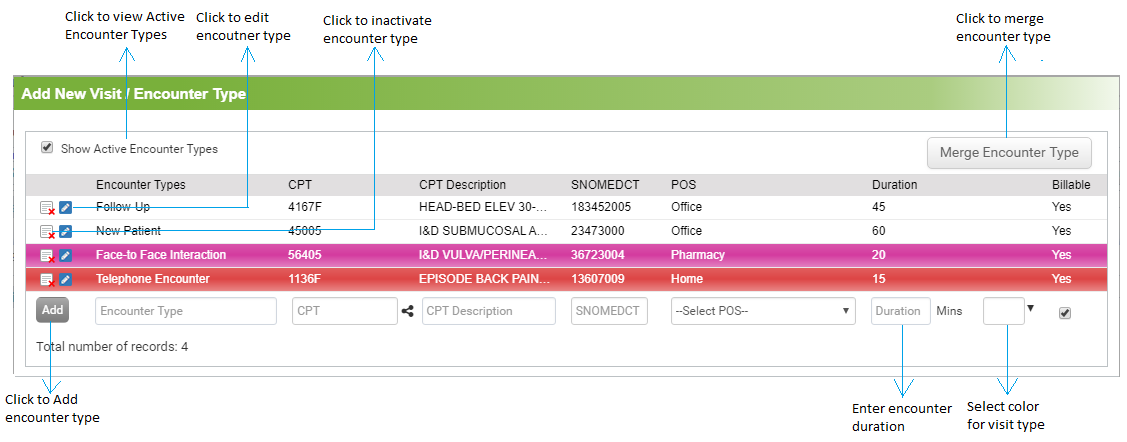
![]() located on the left of the Visit Type.
located on the left of the Visit Type.